What Is a Cache File?
A cache is basically a hardware or software component that helps in storing the data related to the website or the app requested to open so that in the future these stored files can work to serve faster than before. Whenever you request any website or app for computing it saves some cache files.
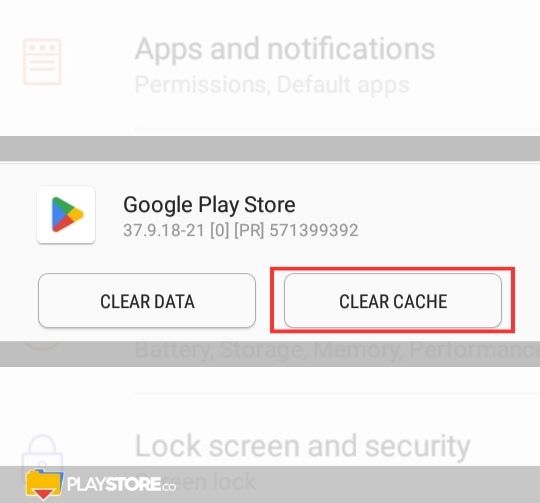
Why Cache Files Needed?
With its intelligence, the computers use these caches to serve the users rather than computing the same thing again and again. Through these cache files, you can locate the user to know where a particular computing operation was done. But in many cases, these cache files cause problems in running the computers. If the amounts of the cache files are huge and they acquire lots of space in it, then your device may not work as fast as it used to do. Thus it is advised to clear the caches at a regular interval of time from the device.
How to Clear Cache on Google Play Store?
To the Android-powered device users, Google Play Store is a very useful and much-needed app.
- Through this app, you can download different apps and can use them for many purposes.
- This is why it becomes really annoying while Google Play Store works slowly or you face problems in downloading apps from it.
Clearing Cache Step by Step
Many users take different ways to make the app work properly but very few people opt to clear cache files from its background.
- First of all, you need to open the “Settings” option of the android device you are using. Then you need to tap on the “Apps” option.
- Now you need to locate the particular app. In this case, you have to search for the “Google Play Store” option.
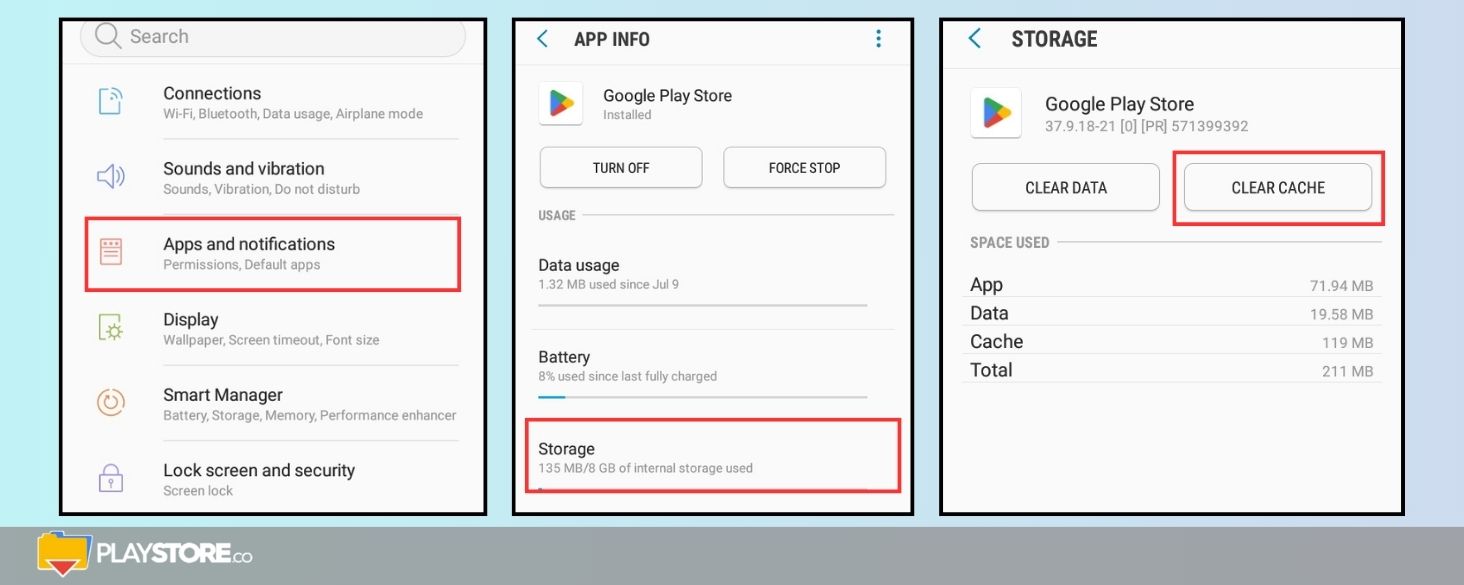
- Now you need to tap on the “Storage” option and then you will see the “Clear cache” option. One more option also will appear on the screen as “Clear data”. You need to try both these options so that you can get your device back at the previous stage of functionality.
- Now if you have completed clearing the cache and the data, you need to restart the Google Play store and check if the problem is still remaining or not.
Other articles of interest:
- How to Log Out of the Play Store
- How to Uninstall Google Play Store
- How to Get Free Redeem Code for Google Play Store
Why Clear Cache?
Mostly we clear caches because of some under-written reasons.
- If the device or any particular app has got slow or it is not functioning as it used to be earlier.
- If the apps keep crashing at regular intervals.
- If you are unable to download any app or update them properly. The downloading functions may get interrupted and it won’t be completed properly.
- If you are unable to start a download or can use the app properly.
