What Is An Error Code?
During working, your Android device may face a lot of troubles in performing the tasks that the users want from it. These are the errors in computing and they are symbolized as ‘Error Codes’. An error code is necessary because lots of people throughout this world may use the same app but since their languages are different, the people who are there to help them may not get the actual problem. To solve this, like medical science, these troubles are also coded with some alphanumeric codes. These are the error codes.
What Is Play Store Error DF-DFERH-01?
If you are a regular Play Store user, then this error DF-DFERH-01 is very common for you.
- It often used to come in front of you but temporarily. This error code appears while there is any difficulty in downloading the updates for any app installed on your device.
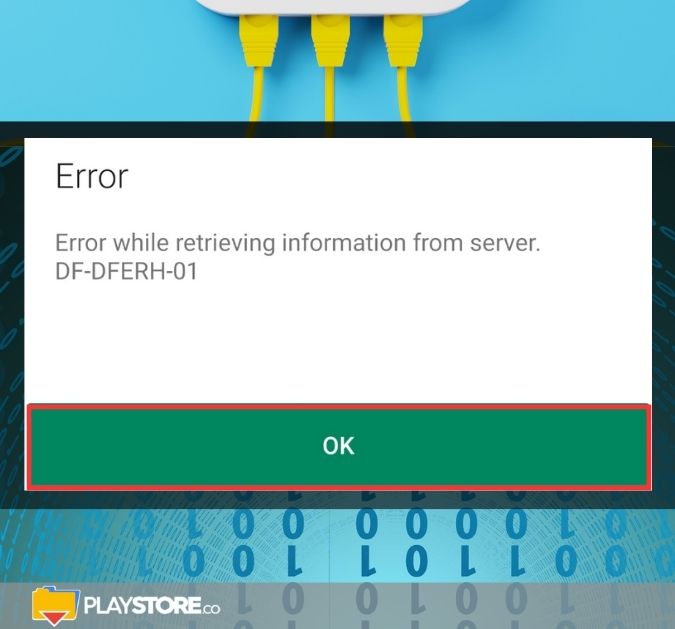
- It is quite natural if this error code appears temporarily but when it appears frequently then you need to take some action to fix it.
- It causes problems in using your Android-powered device and sometimes it creates problems in using any app.
Fixing Play Store Error DF-DFERH-01 Step by Step
There are different procedures through which you can fix this problem of appearing the Play Store error DF-DFERH-01. Here are the solutions for you;
- Try Clearing the Cache Memories
In most cases, the old cache files cause problems in the Play Store and these kinds of error codes appear.
- First of all, you have to get into the ‘Settings’ menu and from there you have to go to the Apps or Application manager option.
- Here you will get a list of apps installed in your app and from there you can select the ‘Google Play Store’ option.
- Now you need to scroll down again and tap on ‘Clear Cache’ and after that ‘Clear Data’.
- Now you have to tap on Force Stop so that the error can be fixed. After doing all these, you need to open the app and then you will be able to download all the apps.
- Another Procedure to Fix This Problem Is to Delete and Re-Add Your Google Account with Play Store
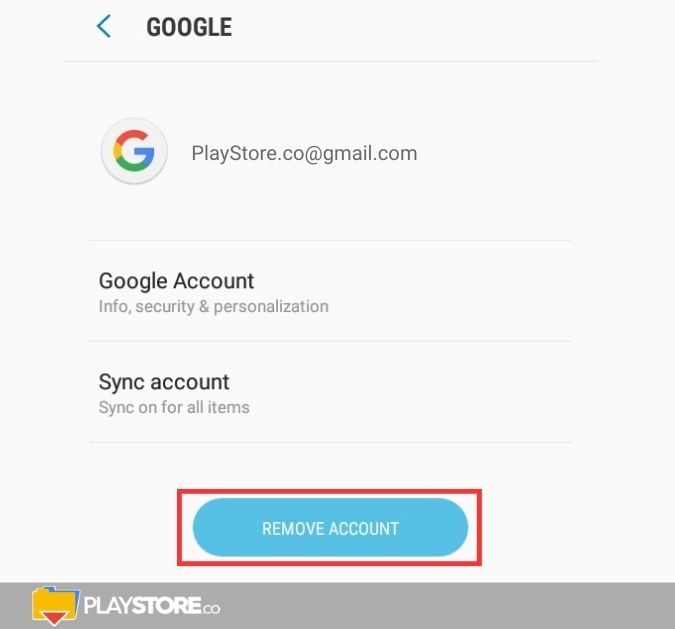
- Navigate to the ‘Settings’ option and from there get to ‘Accounts’.
- Now select your Google Account from the list and click on the ‘Menu’ button to delete it.
- Now you need to restart your device and follow the same steps to add your Google account again.
Other articles releated:
- How to remove credit card from play store
- How to Fix Google Play Store Error Code 910
- How to Fix Play Store Error Codes
Updating Your Phone Can Fix This Problem Too
- First of all, go to the Settings menu and tap on it.
- Now you have to tap on ‘Apps’ and from there you need to find out the Google Play Store option.
- Now as you get into it, you have to tap on Uninstall Updates. Once you uninstall the updates, you will never face Play Store error DF-DFERH-01.
