What Is an Error Code?
Basically, an error code or return code for an error code is an alphanumeric code that determines the nature of an error that occurred while the computer is performing some task. There are different error codes on different programs.
What Is Error Code- 24?
Google Play Store is the store of applications produced by Google and is available in any of the devices powered by Android. This app store contains lots of apps that you can download and install on your device.
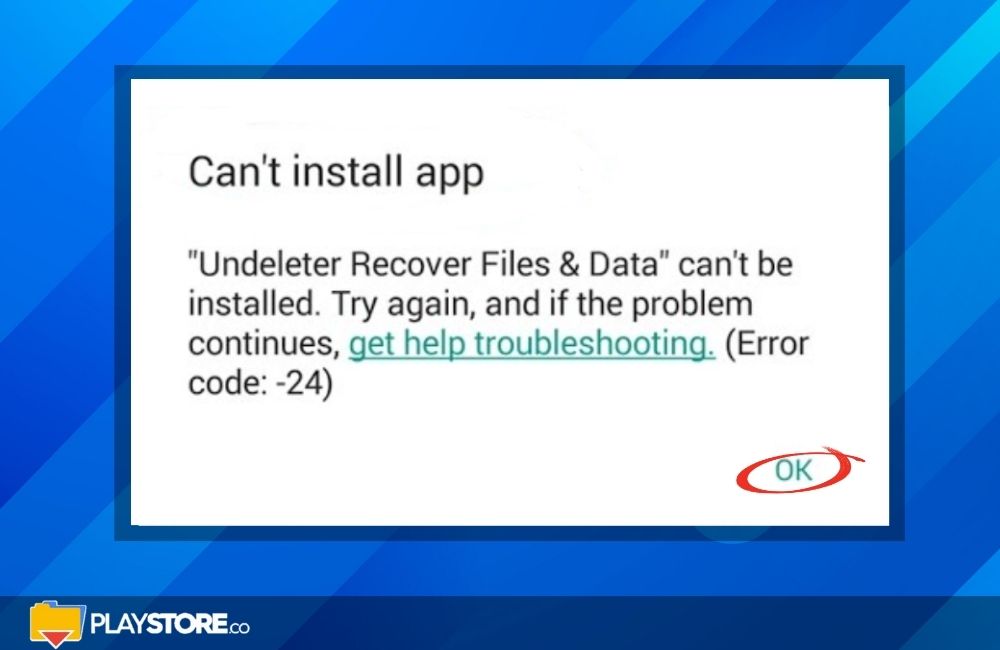
- Google Play Store sometimes shows you different error messages and codes which define the kind of difficulty it is facing to run its requested functions.
- The error code -24 is shown by Google Play Store while an application is removed from the device but the data that was loaded during its presence is left behind.
- Many a time it happens that the applications disappear from themselves and art leaves a trace.
- It may happen even if you do not temper them. In this situation, you can see the error code -24 while you try installing the application again on your device.
- As we have seen earlier that this error occurs while the app is deleted but the data pertaining to it is left Google Play Store finds itself unable to put the required data while you are trying to reinstall the app.
Other articles releated:
The Process to Fix Error Code -24
Many people get clueless while they see error code -24 on Google Play Store. Most of the users of this app do not know exactly what this error code means. To make it easy to fix the problem for them here are some of the possible solutions.
First Method
- First of all, you can use the built-in or downloaded file manager so that you can have access to your phone’s internal storage memory.
- Then you need to open the Android folder where you will find a subfolder in it named Data.
- Now if you will see that there is some data regarding the application that is troubling you.
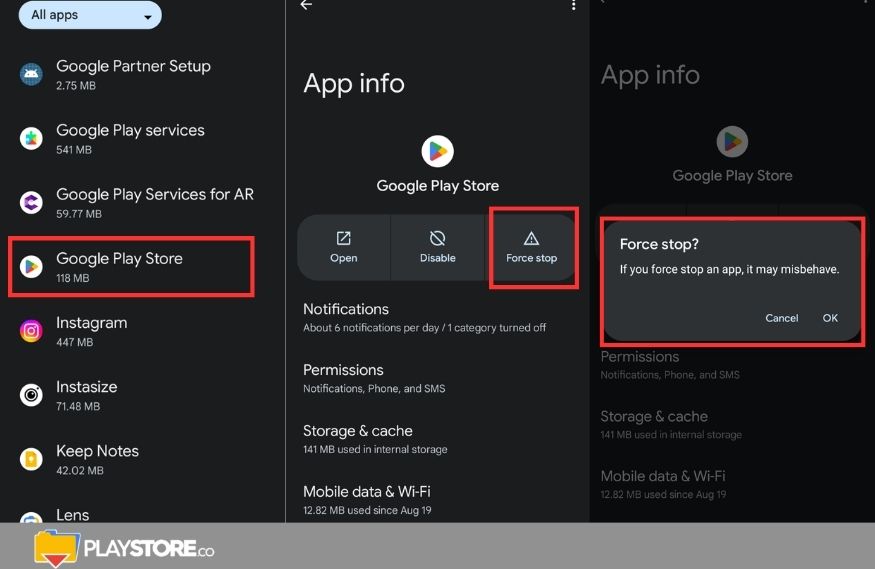
- Though you need to tap and hold on to the folder so that you can delete it from your device.
- Now you can get back to Google Play Store and reinstall the app that you are looking for.
Second Method
The second method through which you can fix this problem is also very easy.
- Firstly get to the settings option of your Android device.
- As you tap on it you will get into the APP section off the settings or you can see an option called application manager.
- Now you need to tap on it and get to download the manager application. Here we will see a list of folders naming the apps on your device.
- You will also get the folder named with the app you are trying to reinstall.
- Now you need to tap on it and hold to get the option to delete it. You also can tap and get into the folder to clear all the previously saved data so that you can get rid of error code -24.
