Most of the applications that we use generally ask the users about their country so that they can provide content accordingly. It is important that if some unfair activities are done through this app, then the developers will be able to locate the device easily.
Why Change Countries?
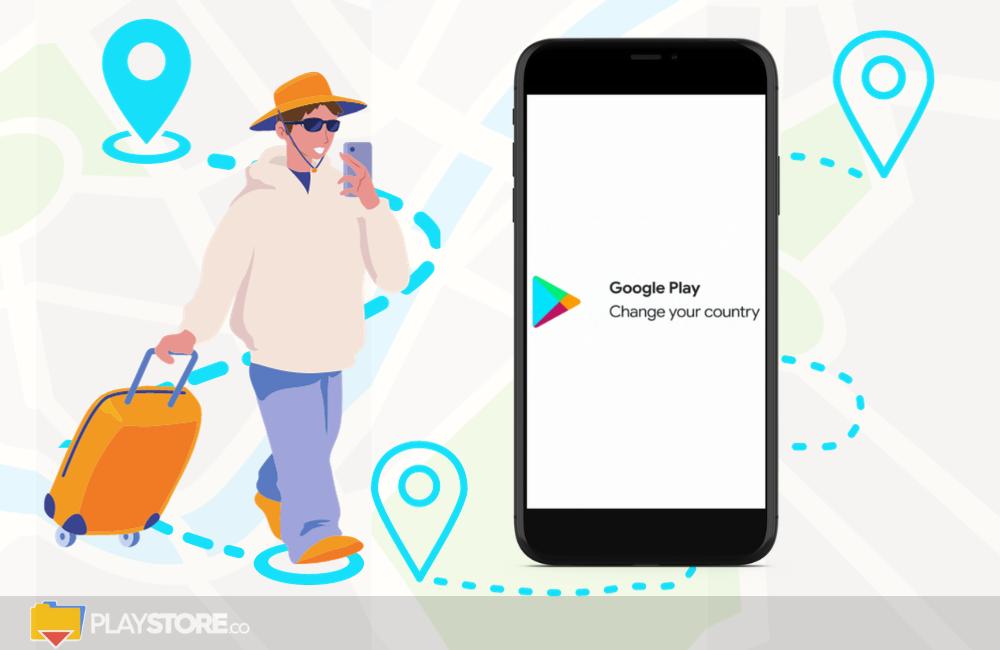
Many people in this world live in different countries due to their professional reasons. On the other hand, lots of people visit different countries as tourists.
- To facilitate their needs and to ease the usages of the apps you may have to change the country of your Google account. Similarly changing the country of the Play Store account will facilitate you in different ways.
- The steps of changing the country of the Google Play Store are not very hard. You just need to follow the steps written below and you will be able to change the Play Store country successfully.
Other articles that you may find interesting:
- How to install play store
- How to get amazon on play store
- How to Get Free Redeem Code for Google Play Store
Change Country Step by Step
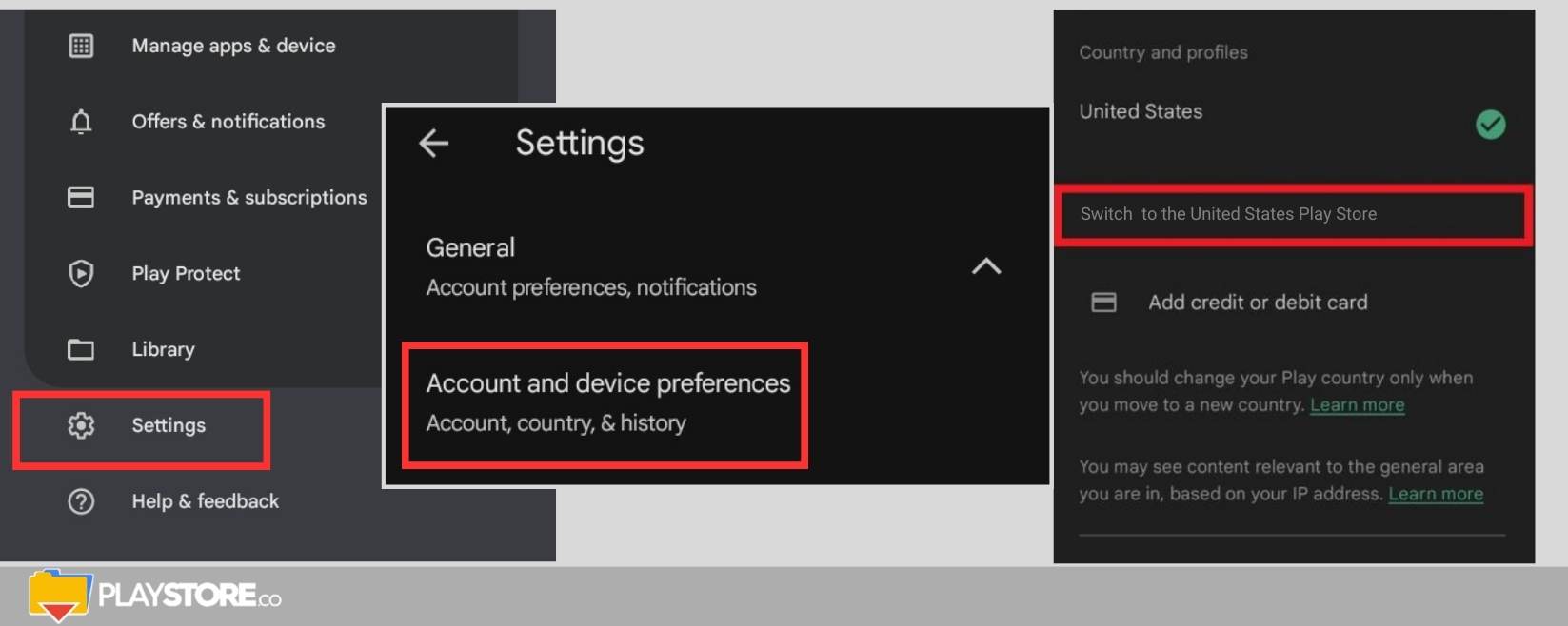
- The first thing you need to do is to open the Google Play Store app. Now at the right top corner of the profile icon will be available. You need to tap on that.
- Here from you will be redirected to the Settings menu and then step by step you have to tap on “General”, “Account and device preferences” and at last “Country and Profiles”.
- Now you will see the name of the country on which the settings were created. Here you need to tap on the country name and then the list of countries will appear on the screen.
- Now you have to change the country and may have to pay to change the country on the app. As per the rules of Google, you will be able to change the country on your Google Play Store account once a year. For this, the process is the same.
- The updating procedure may take 48 hours at most to register the change of country on the Google Play Store.
Results of the Changing Country
If you change the country on the Google Play Store, then you may not be able to use your Google play balance which is directly linked with the Google Play account. The balance will remain linked with the old country and when you will return to the old country again, you will be able to use the balance again. On the other hand, the Google Play pass subscription will be auto-renewed and you will be able to access the pass in your new country.
