What is Fortnite?
Among the various online video games, Fortnite has been one of the most favorite games to the youths. This game was developed by Epic Games and People Can Fly. The game can run on almost all the OS like PlayStation 4, Nintendo Switch, Android, iOS, Xbox One, Microsoft Windows, and Classic Mac OS.
- This game was released in 2017 and was published by Epic Games and Warner Bros along with Interactive Entertainment.
- The numbers of people playing this game are almost 350 million throughout the world.
- It has three game modes namely, Fortnite: Save the World, Fortnite Battle Royale, and Fortnite Creative.
Where to Get the Game?
Fortnite is a game that runs on almost every operating system. It is specially meant to run on Android as well as iOS.
- This game was available in the official app stores of both Android and iOS. In 2020, the developers of this game launched a system where direct payment could be made to install the game from inside these two operating systems.
- Due to this major violation of policies of Apple and Google, the app developers lost a large proportion of their revenue.
- This is why Apple removed this game from the iOS app store. Similarly, Google also put the game out of Play Store.
- On the contrary, through Epic games, you can still download and play the game on your device.
- On the contrary, there are some ways through which you can still download the game on your Google Play Store too.
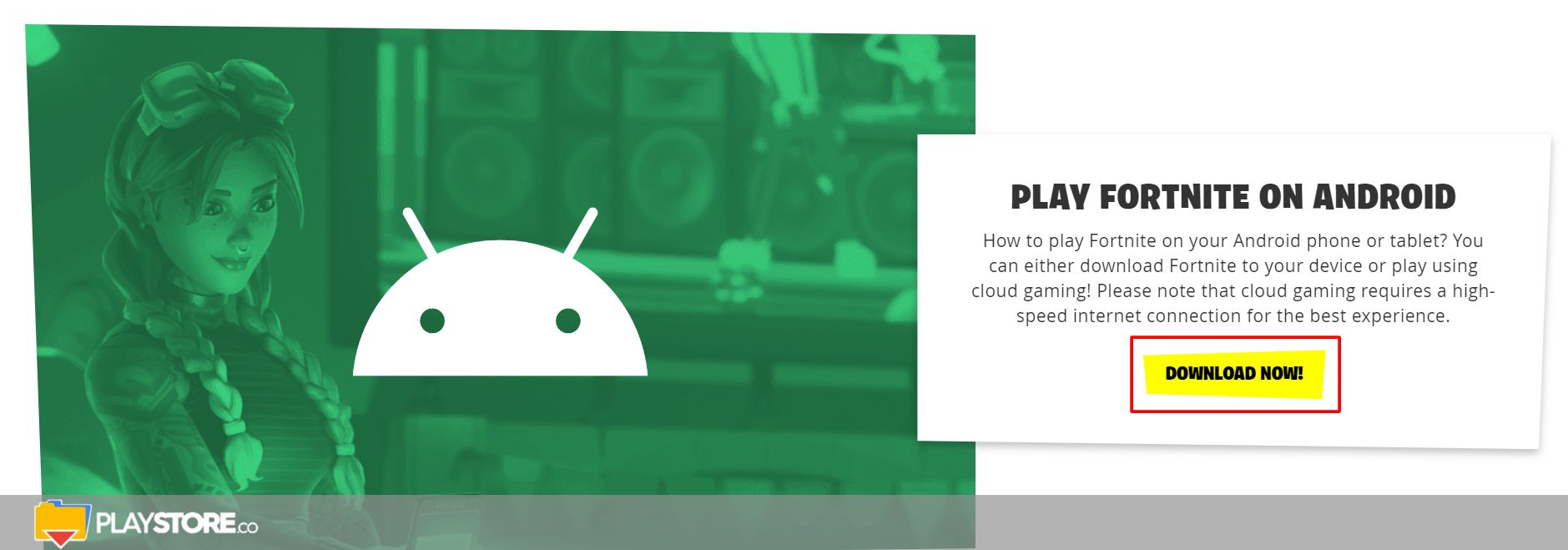
Downloading Fortnite on Google Play Store Step by Step
If you are passionate about Fortnite, then you can get the installer of the Fortnite game via Epic Games app. You just need to download and install the app first on your android powered device and then you can easily download the game for your android device.
- Open the web browser of your device and surf to Fortnite.com/Android URL.
- As you will put the URL on the address bar, you will see a banner that will instruct you to download the game. Now tap on it.
- Here you will see a warning that will claim that these types of files may cause harm to your device. Now you have to tap on OK so that you can proceed further.
- Now the link of EpicGamesApp.apk file will get downloaded automatically. Now you need to tap on it to ‘Open’ the link.
- Now if you are shown that the browser can’t install the apps from this source then you will have to make some changes to your browser’s settings.
- To initiate the changes, you will have to tap on the settings menu and tap on the slider so that the device allows download files from this source.
- Finally, you have to allow the installation process by tapping on the INSTALL option. Now the game will get installed on your device.
Other releated articles:
Downloading Directly from Epic Games
You can also download the game from the Epic Games app directly.

- Firstly tap on the Epic Games App present on your device. A big banner of the Fortnite game will appear in front of you.
- You need to tap on the Fortnite banner so that the install button appears. Tap on it to initiate the installation process.
- As you tap on it, it will turn into a progress bar and the app will start downloading the game.
- After successful installation of the game, it will show you an option to launch the game. Tap on it to start playing.
