For experts about Android systems, Lucky Patcher can be used for removing pre-installed system applications. However, using Lucky Patcher may have implications, risks, and consequences.
What is Lucky Patcher?
Lucky Patcher is a mobile app that allows users to modify or patch other games or apps on their mobile. In addition, Lucky Patcher is also known to create converted or those considered cracked versions of games and apps.
How Lucky Patcher Works
Patching is the technique used by Lucky Patcher to create a modified version of the app. Through patching, the modified version of the game or app is created, allowing bypassing the license verification. It works simply by modifying the apps’ original code.
Minimum Requirements to Download Lucky Patcher
- Your device should have at least 2GB RAM to install Lucky Patcher
- The Android device must have more than 5GB of internal memory space to easily patch games or apps
- Your Android device must run at least Android version 4.0 to install Lucky Patcher
How to Download Lucky Patcher
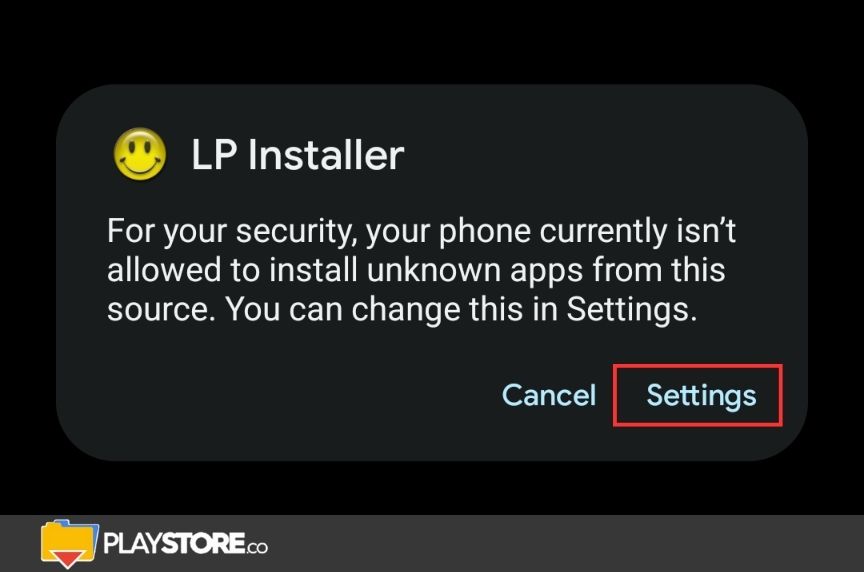
Considering that Lucky Patcher can have serious risks on your device, the app is not available on the Google Play Store.
Google Play Store imposes strict guidelines and policies on applications that modify other apps as the act of modification can violate the terms of service of different apps.
Due to this, Lucky Patcher is only available for download from third-party sources.
However, downloading Lucky Patcher from unofficial sources unlike Google Play poses high risk as your device might be exposed to security threats or viruses. It is highly recommended to exercise caution when downloading Lucky Patcher.
If you still want to download and install Lucky Patcher, here are the things you need to do first:
- Make sure your Android device is Lucky Patcher compatible. Your device must be rooted to run the Lucky Patcher application.
- Rooting varies depending on the Android device, so make sure to follow the rooting instructions for your specific phone.
- Go to your phone’s settings to enable “Unknown Sources”. Go to Settings, and then select Security. Look for Unknown Sources to enable. Read the message prompt, then tap OK and Trust.
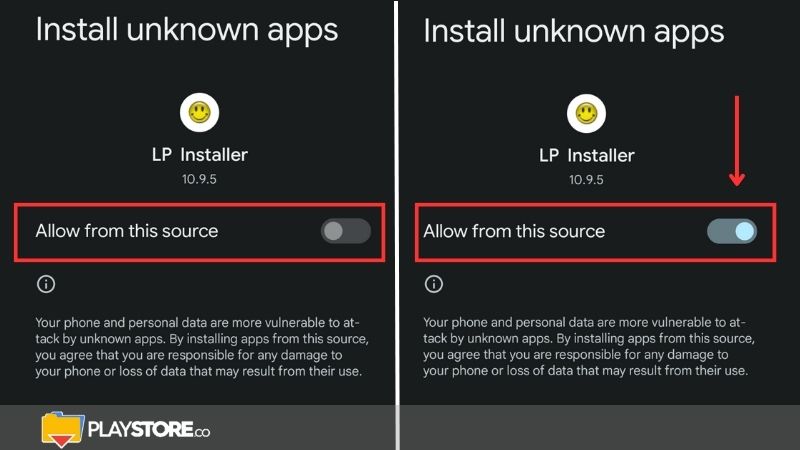
- Once your device is ready, go to Lucky Patcher’s official website to download the app.
- Launch the app once successfully installed. The list of all the apps installed on your phone will appear. From here, check the application from the list and tap on the app you want to change.
- Then choose the “patch” you wish to apply on certain apps. Tap your choices from the Menu of Patches, and then click Apply.
- The change could take a while depending on the size of the app.
- Launch the app after the successful “patch” to use the modified version.
- Just a reminder though, not all mobile apps can be cracked or patched. This is due to advanced security protections and features present in certain apps and games. But Lucky Patcher can crack most games and apps.
Installing Lucky Patcher on your mobile device would bypass license verification and allow you to enjoy different games without pop ups and advertisements. With this feature, annoying advertisements within apps and games are eliminated. The app can also grant or revoke certain permissions of apps.
It can unlock the features only available on paid purchases without spending. This app is also capable of creating backup copies of apps and games, which are useful for transferring to other devices or restoring for later use.
When downloading Lucky Patcher, it is recommended to exercise caution considering the potential risk of exposing your device to malicious software or security threats. With that said, always consider the potential risks before using Lucky Patcher.
Can playstore be hacked?
Can you go to jail for using Lucky patcher?
Can you patch Play store?
How do I mod Google play with Lucky patcher?
- Click apply.
- Again Open Lucky patcher and go to patch to android option to see “patch applied” is written or not.
- Now you can go back and tap on tool box once again.
- Select the latest modded play store at top and click install.
